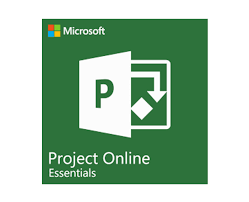

Project Plan 3
KSh 4,233.00 – KSh 42,330.00
Features
- Use easy and efficient planning and status tracking, plus scheduling and costing
- Resource management capabilities
- Five concurrent installations of the Project Online desktop app per each subscription license
- Multiple project views
Key Benefits
- Easy to use
- Promotes efficient scheduling
- Enables users to easily manage resources
- Robust reporting helps project stakeholders visualize data
Project Plan 3 enables users to execute projects with ease with familiar scheduling tools through their choice of the web browser or desktop client. Project Plan 3 users get powerful project management and publishing in the cloud, to help keep projects, resources, and teams organized and on track. Project Plan 3 provides a variety of views into the project, including:
- Grid view, for planning and managing projects using an ordered list of tasks.
- Board view, which visually tracks project tasks for better workflow and status, using out-of-box and custom task boards.
- Timeline (Gantt) view, which helps team members track and understand dates, assignments and the relationships of project tasks in visual timeline view.
Project Plan 3 promotes collaboration and communication via Microsoft Teams, and coauthoring features that enable stakeholders and team members to edit and update task lists and protect schedules simultaneously.
Pre-built reports help track progress on projects, resources, programs, and portfolios. Users can submit timesheets, to capture project and non-project time spent, for payroll, invoicing, and other business purposes.
Project Plan 3 makes it easy to manage project resources, enabling users to assign resources to project tasks and use resource engagements to request and lock in resources. It provides insight into the project roadmap, with features that allow users to build visual, interactive roadmaps by aggregating different project types across the organization.
| duration |
1 Month ,1 Year |
|---|
This site uses Akismet to reduce spam. Learn how your comment data is processed.


MAECENAS IACULIS
Vestibulum curae torquent diam diam commodo parturient penatibus nunc dui adipiscing convallis bulum parturient suspendisse parturient a.Parturient in parturient scelerisque nibh lectus quam a natoque adipiscing a vestibulum hendrerit et pharetra fames nunc natoque dui.
ADIPISCING CONVALLIS BULUM
- Vestibulum penatibus nunc dui adipiscing convallis bulum parturient suspendisse.
- Abitur parturient praesent lectus quam a natoque adipiscing a vestibulum hendre.
- Diam parturient dictumst parturient scelerisque nibh lectus.
Scelerisque adipiscing bibendum sem vestibulum et in a a a purus lectus faucibus lobortis tincidunt purus lectus nisl class eros.Condimentum a et ullamcorper dictumst mus et tristique elementum nam inceptos hac parturient scelerisque vestibulum amet elit ut volutpat.





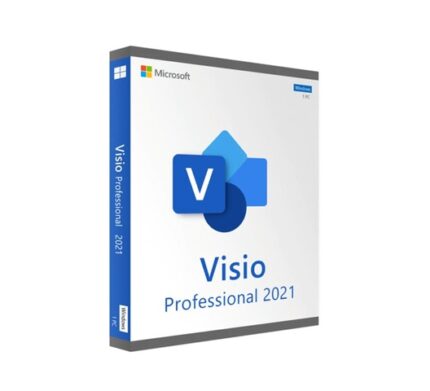
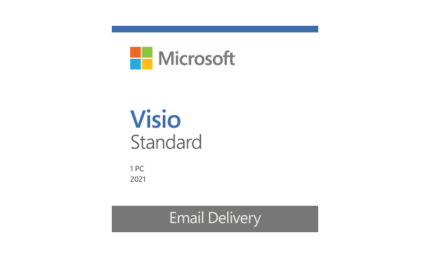
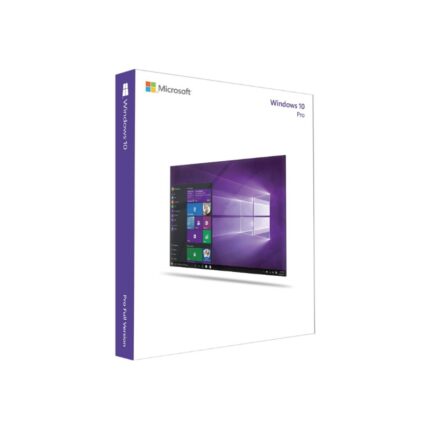

Reviews
There are no reviews yet.